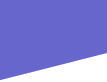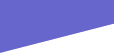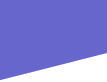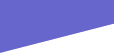|
In order to assist those who might be new to this board, we have collected answers from many of our board members regarding
questions that are frequently posted on this board. Please remember, that these are only personal opinions. Also,
please feel free to ask the board for more information if you do not find exactly what you are looking for here on this FAQ.
Thank you!
What do I really need to get started?
What is Acid-Free, Lignin-Free and PVC-Free?
What kind of album should I buy?
What kind of adhesives do I need?
What kind of cutting tools should I buy?
Can I use my computer when scrapbooking?
What are some tips for organizing my supplies?
Getting Started
Although it is tempting to begin your scrapbook with your wallet open, what you really need to get started is very little.
Most members of the board recommend holding off purchases until you have determined and developed your scrapbooking style.
That way you don't spend a lot of money on items that you won't use for very long, or at all.
To get started, you probably need the following items:
Photos (obviously)
Acid Free Cardstock
Adhesive
Cutting Tool
Album
Acid Free Markers for Journaling
Idea Books and Magazines, while not necessary, are a fun way to get started.
Back to top
Acid Free
There are 3 chemicals that can do major damage to your scrapbook. You may have heard of them before, but not know exactly
what people are talking about, and why they think it is so important. Reality is, most people do not understand! They just
know that it is important!
Acid Free is an important thing to look for when shopping for scrapbooks and supplies. Acid is a chemical found
in paper and inks that will eventually eat away at your photos. It causes photos and paper to become brittle, and causes the
color in photos to become unstable. Acid does not cause pictures or paper to turn yellow. Acid can move (migrate) from an
item of memorabilia, such as a ticket stub, across paper to affect your photos as well. Choosing Acid free paper and supplies,
is very important to long term photo safety. Some scrapbook companies (Creative Memories) sell "Buffered" pages. These have
been chemically treated to keep acid from moving from place to place. If you use lots of memorabilia, this may be a good option
for you. Or, encapsulating them in plastic protectors (made by 3m or homemade out of page protectors) is another option. It
is important if you want your scrapbooks to last for generations, to use acid free supplies.
Lignin Free is important as well. Lignin is a naturally occurring property in paper, and paper only. You do not
have to worry about anything else being lignin free, just paper. Lignin is what gives trees their strength, and causes your
paper and photos to yellow. To avoid this, use lignin free papers only in your scrapbook.
PVC is also dangerous to your scrapbooks. It occurs in plastic products (such as page protectors). PVC gives off
a gas that will cause photos to become unstable and deteriorate. So, any page protectors you use must be PVC free.
Because Ultrasound pictures and newspaper clippings are not acid-free, to include them in your scrapbook, you would do best to scan the image into your computer, than print it out on photo paper
and include only the scan in your scrapbook. You can than keep the originals in acid-free page protectors to minimize
deterioration. If you do not have a scanner, you can go to a local copy shop (i.e., Kinkos) to have a color copy made
or you can make a scan on a Kodak Picture Maker.
If you choose to include the actual newspaper clipping in your scrapbook, here is a method claiming to preserve the life
of the newsprint for 200 years How to Preserve Newspaper Clippings
Back to Top
Albums
There are many different sizes and styles of albums, probably as many as there are shoe sizes and styles out there! Goodness
knows if we have a hard time with shoes, scrapbook decisions are even harder!
When selecting an album, there are four basic styles to choose from; three ring binder, post-bound, strap-hinge and spiral.
Three Ring Binder - an inexpensive and very practical option. You can get a binder anywhere (look for an
oversized binder, with a 1 inch margin of space protecting the edges of my pages.) and then add page protectors and cardstock
from the store to create your pages. If you buy a plain cheap binder, you can easily customize it with fabric, paper, stickers,
etc... and save a lot of money. Changing the order of pages is as simple as opening the binder and rearranging the pages.
The only drawback is totally aesthetic...the gap between pages due to the rings down the middle of the binder can be distracting,
especially for a two-page layout. The other negative is, it is a finite binder, it will become full and cannot be expanded
beyond it's original capacity. But, this is a solid and practical choice for anyone!
Post Bound Album - considered by the "industry professionals" (whoever they are) to be the industry standard.
These albums are similar to 3 ring binder in that the page protector is hooked into the album, but this time on posts, instead
of the 3 rings. This album is infinite (as long as you can lift it!) because you can keep adding posts to the book to make
the binding bigger. Again, don't make your album too big, or it will be too heavy to look at. Although not as easy to move
around as a 3 ring binders, the process is not difficult; the pages are easily slipped into the pocket style page protectors.
The negatives to this album is that the posts can be a pain to lengthen, or even find the right kind for your book. Try looking
for post extenders at the hardware store. Otherwise, this is a great album. Easy to use, easy to find, and
not too expensive (well, it can be...but there are less expensive options.) Post bound albums also make a great album
for grandparents as you can send them pages that can easily be added to the back.
Strap Hinge Binder - a more expensive, but lovely choice. It is a binder that the pages run on straps that
hook into the cover. The pages have 2 staples in them that the strap runs through. The pages come in 3 solid colors to
date, white, black, and sand. There are also some specialty pages available such as "Family Tree", "Baby" and ruled.
If you do not like these choices for your page background or just want something different now and again, you must
wallpaper your pages. This involves cutting your paper to size and using adhesive to adhere your background paper to
the actual scrapbook page in the album. Another option, if you want to have the ability to move pages around, is to adhere your
photos and embellishments to a sheet of cardstock or paper and slip it in the page protector without adhering the paper
to the original page. Your pages will stay in place because of the page protector. Once you are sure the album is complete,
you have the option of then adhering the paper to the original page. One of the reasons that this album is more expensive
is that you have already paid quite a bit for these pages and then most of us cover them with pieces of 50 cent (or more!)
paper, so our background is the color we want. Over the course of an album, wallpapering every page adds significant cost
to the album. Also, the pages can be moved, but often that will mess up the order that you wanted them in even more.
Getting a strap-hinged album back together can be somewhat difficult; if you are having trouble, contact a Creative Memories
Consultant or your Local Scrapbook Store and they can show you some tips. If you choose this style, put no more than
45 pages in an album, less if you have wallpapered a lot, because this is very hard on the staples, which can rip out of the
binding of the page. This is a finite album, because the binding can only handle so many pages. Work on your pages not in
the book, but on their own, but be careful that when you do the backside that your finished project is right-side up on both
sides. The general consensus is that this type of album feels sturdier and of higher quality and is less likely to break.
The pages lay nice and flat and the look of the album is elegant, but you have to plan fastidiously and work carefully to
avoid common pitfalls.
Spiral album - an inexpensive option for the scrapbooker, but it has limited potential for success.
Pages cannot be moved around, things must be done in order and if you do not like the background color, you must "wallpaper"
(see above description.) . You cannot add pages to this album to make it longer either. It is a finite binder, the number
of pages in it is it! Page protectors are difficult to find for the spiral album and when you do find them, they often fall
off as you turn the pages. I do not recommend this album to anyone, except the junior scrapper (who says they want a scrapbook
and supplies for Christmas, and by New Year's it is collecting dust under the bed!). I do know that if you are doing a event
or a theme album, you could use it successfully, but you would have to be very cautious about what order you do your pages
in. It could be nice, with a significant amount of planning.
After selecting an album type, you need to choose an album size. There are a lot of things to consider, but a main
consideration is the number of pictures you typically take at an event. With eight to ten pictures, you might want to
consider 12 x 12; with only 5 good ones you might lean toward 8 1/2 x 11. Another consideration is the size of pictures
and memorabilia you want to scrapbook. If you have a lot of 8 x 10 or panoramic photos, you'd do better with a 12 x
12.
8 1/2 x 11 - This size is generally the easiest to design on and is a great size for one photo per page layouts,
though more photos can be included when cropped. This size is also easier because the paper fits into all computer printers
and is easier to scan. Although many Local Scrapbook Stores are moving away from carrying 8 1/2 x 11 paper and are carrying
more 12 x 12, many paper companies print a template on the back of 12 x 12 paper, making it very easy to crop it down to 8
1/2 x 11. The leftover strip of paper can be used for die cuts, letters, borders, etc. This size is great for quick,
themed albums
12 x 12 -This is a great size for an album where you have lots of pictures on the majority of layouts,
like a family or vacation album. It's also good for larger portraits. Good size for pocket pages, or if you have lots of memorabilia.
Many albums are not true 12 x 12, but are more like 12 x 11. With these albums, the paper may need to be trimmed before
inserting it into the album. Scroll down to see a list of true 12 x 12 albums.
Other sized albums - albums come in both smaller and larger sizes. The smaller sized albums, such as
8x8, 6x6, and several more, are good for gift albums but are generally too small for a family album. Likewise, larger
albums are good for a special project, or when you have extra-sized photos or memorabilia, but are harder to hold, awkward
to turn pages and get really heavy really fast. With both of these styles, paper is harder to find for a perfect fit but is
becoming more available, due to the popularity of the smaller-sized albums. Often these smaller albums come as a kit
with papers and embellishments included.
Page protectors are used on most pages to protect your photos and keep your embellishments in place. Page protectors come
in two types - side opening and top loading. Side loading typically come with an album and have the opening closest
to the spine with holes for the binder. These are more difficult to work with as you must remove the whole page from
the album to work on a page. However, if you store your albums upright, you may prefer the side-loading so that dust doesn't
get in from the top. With top-loading page protectors you can do your layout on any 12x12 (or whatever size) paper and
just slide it into the protector. Look for an album that comes with page protectors or try to find page protectors that fit
the particular album you like. Another note, when selecting a page protector, make sure it covers the whole page, and
doesn't leave a strip uncovered at the top or side.
Miscellaneous Tips
When you purchase a binder, buy all the pages and/or protectors you need to complete it at that time. You never know when
an album style may be discontinued, and you may be stuck with a half done project because your local scrapbook store or Michaels
doesn't carry what you need to complete your book. The main thing to remember when picking out an album is that it is
not a permanent choice, only for your first album. Do not be afraid to try a variety of album brands, styles and sizes.
When storing your albums, be sure to keep them in the upright position (rather than horizontal). This will prevent
added embellishments from indenting pictures on facing pages.
Back to Top
Known to be True 12 x 12 |
Known to be NOT True 12 x 12 |
| Making Memories True Fit |
Creative Memories |
| SIAS Sassy Scrapbooks |
Pioneer EZ Load Memory Book for Digital printing/copying/scrap booking |
| K & C Albums (newer than 2002) |
Rembrandt |
| Mrs. Grossman's |
Westrim |
| Close To My Heart Albums |
|
| Pioneer Family Treasures Deluxe E.Z. Load Memory Book |
|
| ColorBook / Kathy Davis |
|
| My Perfect Scrapbook |
|
Adhesives
There are many, many types of adhesives and the longer you scrapbook, the more you will find the individual benefits of
each. However, to start, you would probably do best to purchase a double-sided tab tape. Most scrapbook and craft
stores carry a small carton of this tape. If you are willing to spend a little more money, a Tape Runner can make life
a lot easier. It is a convenient and easy way to dispense tape - and while the carton tapes are all backed with small
blue papers that will soon litter your entire work surface, the dispenser does not have any tab backings to throw away.
For large items, you want to be able to securely attach the items to each other. Typically what is needed is a large,
double-sided sticker, of which there are several options. Some adhesives are "re-positionable," allowing
you to take apart your pieces without ripping your paper.
Photo Mounting Squares - these are typically the least expensive option. They come in a large roll of double-sided
adhesive tabs, with one side attached to a waxed strip of paper and the other covered with a removable sheet (frequently blue).
Although these are inexpensive, before long, you will find your work area littered with small blue backings, which can drive
you crazy!
Tape Runner - a double sided self-adhesive tabs that come with a roll-on dispenser, eliminating the pile-up of blue
tabs that you get with the standard double-sided tape tabs. The tabs come in either permanent or temporary. Recommended
brands: Hermafix, Tombo Mono Adhesive and Creative Memories.
For these types of small items, a tab may be too large - or you want to securely attach the entire item to the page (without
having edges fly up). There are a number of options to choose from including the Xyron which will turn your die-cut or
button into a "sticker" with an adhesive back, liquid glue which you can spread on the back of the item or directly onto the
area you want the item attached, mini glue dots. Many of these options have are re-positionable if you allow the glue
to dry to tacky before affixing the item.
Xyron 150 - a small machine that produces a uniform adhesive coating even on intricate shapes (1 ½ inches in width) creating a "sticker" out of the item inserted. The results are permanent
or removable, depending upon the cartridge you use.
Glue dots - double-side, pressure sensitive and re-positionable, the glue dots are dispensed on a tape via a dispenser
or available on a roll to be peeled off. To re-position, these glue dots can be rubbed off. Recommended
brands include Hermafix Glue dots and Mini Glue dots.
Liquid Glue - an acid-free glue that dries clear, it is packaged either with an applicator nozzle or in the
shape of a pen. The Mono Multi actually has a fine point pen on one side and a broad applicator on the other.
Recommended brands : Wacky Tac - Repositionable Liquid Adhesive available via QVC, Mono Multi Liquid Glue Pen, Sailor
Blue Glue Pen, and Crafter's Pick Memory Mount
These items are so small it would be impossible to apply glue or tape to each one. So for these items, a double-side
transparent tape with peel-off liner is generally most effective. Adhere the tape to the area you want to attach the
tiny items, and sprinkle the items on top. Recommended brands: Wonder Tape and Terrifically Tacky tape
Vellum & Transparencies
To attach vellum or transparencies, you can use eyelets and brads to pin the sheet to the background paper.
You can also use a small glue dot to attach the vellum or transparency to the background paper and then use another glue
dot to attach a small embellishment (such as a but-ton or sticker) on the vellum or transparency over the first glue
dot. Or you can stitch the vellum or transparency on with ribbon. If you choose instead to use an adhesive to hold down
the paper, you are going to need something that really dries clear. Our board members recommended the following products
for vellum only:
Mono Multi Liquid Glue- a two way glue pen that dries clear. One end is a fine tip and the other is a broad
spreader. To use on vellum, spread thinly and allow to dry tacky; then lightly place the vellum.
Xyron 500 Create a Sticker - a machine that produces a uniform adhesive coating (5 inches in width) even
on intricate shapes. The results are acid-free permanent or removable, depending upon the cartridge you use
Scotch vellum adhesive - a 1/2 inch wide tape specially formulated to disappear on most vellums.
There are several ways you can attach wire to your scrapbook page. You can use a needle to poke a hold in the
paper, then thread the wire through the hole and use a one-side adhesive to adhere it to the back side of the paper. Likewise,
you can feed the wire through an eyelet hole and attach it to the backside or you can "loop" the end of the wire around
any eyelet before pounding it in
Scotch Scrapbooking Tape - similar to regular scotch tape, except it is Acid-Free
Specialty Paper
3M Spray Mount - A pressure sensitive, crystal clear aerosol adhesive that allows bonded materials to be separated
and repositioned as often as necessary
Back to Top
Cutting Implements
To start, probably the least expensive cutting option is straight scissors. However, for a little more money, you
can find some items that do a much cleaner job. There are a variety of techniques that you will use that may benefit
from a specialized cutting implement.
An Xacto knife and self-healing or glass cutting mat and steel ruler is one inexpensive option of getting a straighter
cut. Another option is a rotary paper cutter. The most common brands are the Fiskars 12" Trimmer and Creative
Memories Personal Trimmer, however, the Carl Cutter, Olfa Rotarty Tool and EK Success trimmer were highly recommended.
When cutting out small pieces, such as for a paper piecing, the Fiskar micro-tip scissors were strongly recommended by
m any people. You could also use an Xacto craft knife or Cutterbees.
Throughout your scrapbook, you may include some designed shapes for many things including, embellishments, photos and mats,
tags, journaling to name a few. Recommended shapes include circles, ovals, squares, rectangles, wave/swirl, hexagon and envelope.
One method of cutting these shapes is to buy a shape cutter - which typically comes with a template, and a cutting tool
designed to work with the template to control the shape of the cut. The most popular brands include Coluzzle and Creative
Memories; although a few loved their Fiskars Shape Cutter or EK Success Blade Runner there were many others who highly disliked
theirs.
Another extremely popular method of cutting shapes is to use a die-cut machine. While many Local Scrapbook Stores
have a die-cut machine that you may borrow either free (if you purchase the paper at the store) or for a small fee, the Sizzix
Die Cut Machine is an affordable machine for the home. The benefit of the die-cut machine is the wide range of shapes
and fonts that are available for purchase. The initial cost of the Sizzix machine may be high (wait until your local
craft store offers a 50% discount coupon), but adding additional dies is relatively inexpensive.
Back to top
Using the Computer
Make sure you let it dry a few minutes before you touch. Some vellum takes ink differently; some won't absorb it
at all. You can try setting your printer to "transparency" setting - which will deposit less ink on the page, and may
prevent the ink from running. Also, try setting the printer to "draft" mode to deposit less ink. In addition,
some vellum prints better on one side than the other. If it isn't working on one side, you could try printingon the
backside of the vellum. Finally, you can try printing on the backside of the vellum, reversing the printing...
??? If the ink appears not to be drying, you can use your heat embosser to dry it. Another idea is to sprinkle embossing
powder on the wet vellum, then use your heat embosser to create an embossed effect.
To get the most out of one sheet of vellum, you can cut out a piece only large enough to fit the journaling and attach
it to a regular piece of paper - the same as you would print on a die-cut:
Printing on Die Cuts and Tags
After downloading a font online, do a "search" on your drives searching for the names of the fonts. If the font has a *.zip
name, it must first be "unzipped". You can get a shareware version of WinZip for this for free at winzip.com. If you have an older operating system like Windows 95 or 98,you must first "install" the font. With newer operating
systems, you can just place the unzipped font directly into your Fonts directory (usually under Windows.
To install a font on an older operating system, select Start> Settings> Control Panel
Open
the Fonts Folder
Go to the menu and choose File > Install New Font
Navigate to your
desktop in the window that opens
Select (highlight) the fonts (or choose the Select All button)
Click on OK
If you are still having trouble, here is a great font installation tutorial: One Scrappy Site Font FAQ
Organization
Above we discussed how little you actually need to start scrapbooking. Now we'll discuss how we organize all the
stuff that we inevitably acquire! There are some innovative organizers you can buy outside of a scrapbook store that work
very well and aren't extremely expensive.
Paper can be organized in any kind of stacking tray that come in either 8 ½
x 11 or 12 x 12 or in a hanging file organizers, divided by color. Crop in Style Paper Taker is a expanding file folder
with nine dividers that can be taken easily along to any crop.
One unique idea of organizing patterned paper is to use a catalog rack and sheet protectors to organize my patterned
paper. Catalog racks can frequently be found for sale at eBay; in addition The ScrapRack makes similar racks specifically designed for organizing paper.
"Floss Bobbins" are sold in the floss section of most craft stores and Wal-mart. For $0.99 you get 50 small cardboard
"bobbins" that you can wrap the floss around. It takes about twenty minutes or less sitting in front the of the tv one night
to wrap up the fibers. There is a hole punched in the top so you could store them on a ring (like from a binder) or keep them
in a bead/craft organizer; at least thirty of the bobbins can fit into one organizer and you can immediately see all of your
colors. However, it is difficult to store more than 3 yards on one bobbin.
Many scrappers use a standard tool box to hold small embellishments in the top drawer and larger swap items in the bottom
drawer. Likewise, in the bead section of many craft stores and Wal-Mart you can find small plastic boxes with multiple
compartments that are great for small embellishments such as eyelets and buttons. Anything tiny, preferably with a transparent
lid works well for storing eyelets. Brands include Making Memories and the clear plastic boxes that come with the ArtBin MegaTote.
Other ideas include watch tins and using a plastic "daily pill reminder"
A popular method of storing stickers and swap handmades is to use a 3 ring binder. You can either buy an item designed
specifically for this such as the Creative Memories FileMate or the Crop-in-Style Sticker Binder, or a standard 3-ring binder
with page protectors (some page protectors are designed with a variety of pocket sizes.
For those of you with more stuff than can fit into a tool box, stacked plastic drawers such as from Sterilite are strongly
recommended. They come in either a table top variety or a rolling cart for whichever fits best with your work space.
Another convenient storage container that was recommended was diaper wipe holders; the drawback of this container is that
the lid is not transparent to easily see what is inside, but you can't beat the cost ;)
Some other ideas include a over-the-door shoe organizer for uniquely sized things that don't need to travel and a belt
hanger (found at a thrift store or The Container store) for scissors.
For those of you with lots of stuff to cart to a crop, the
Crop in Style XXL

or Navigator is recommended.

Back to Top |